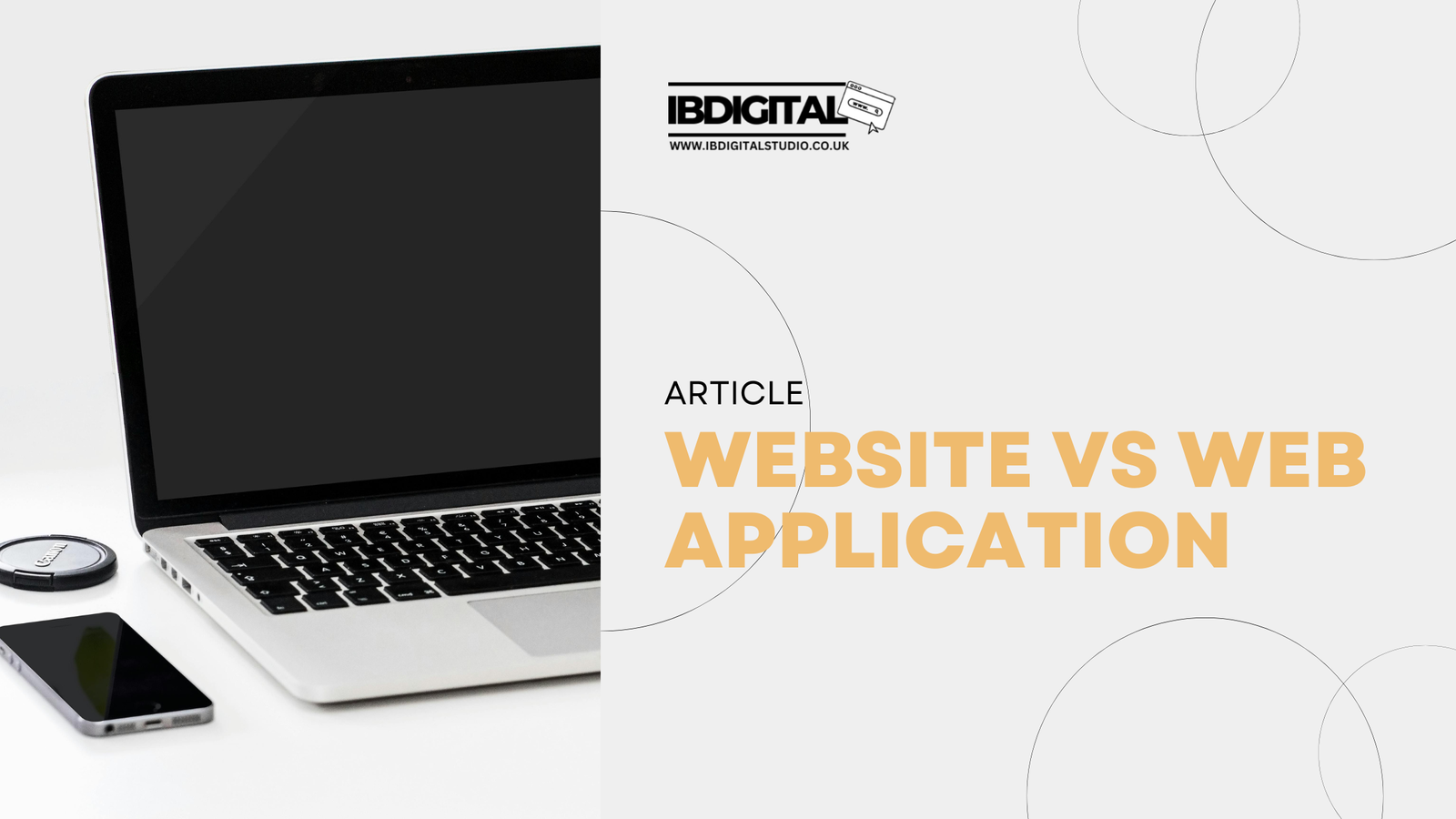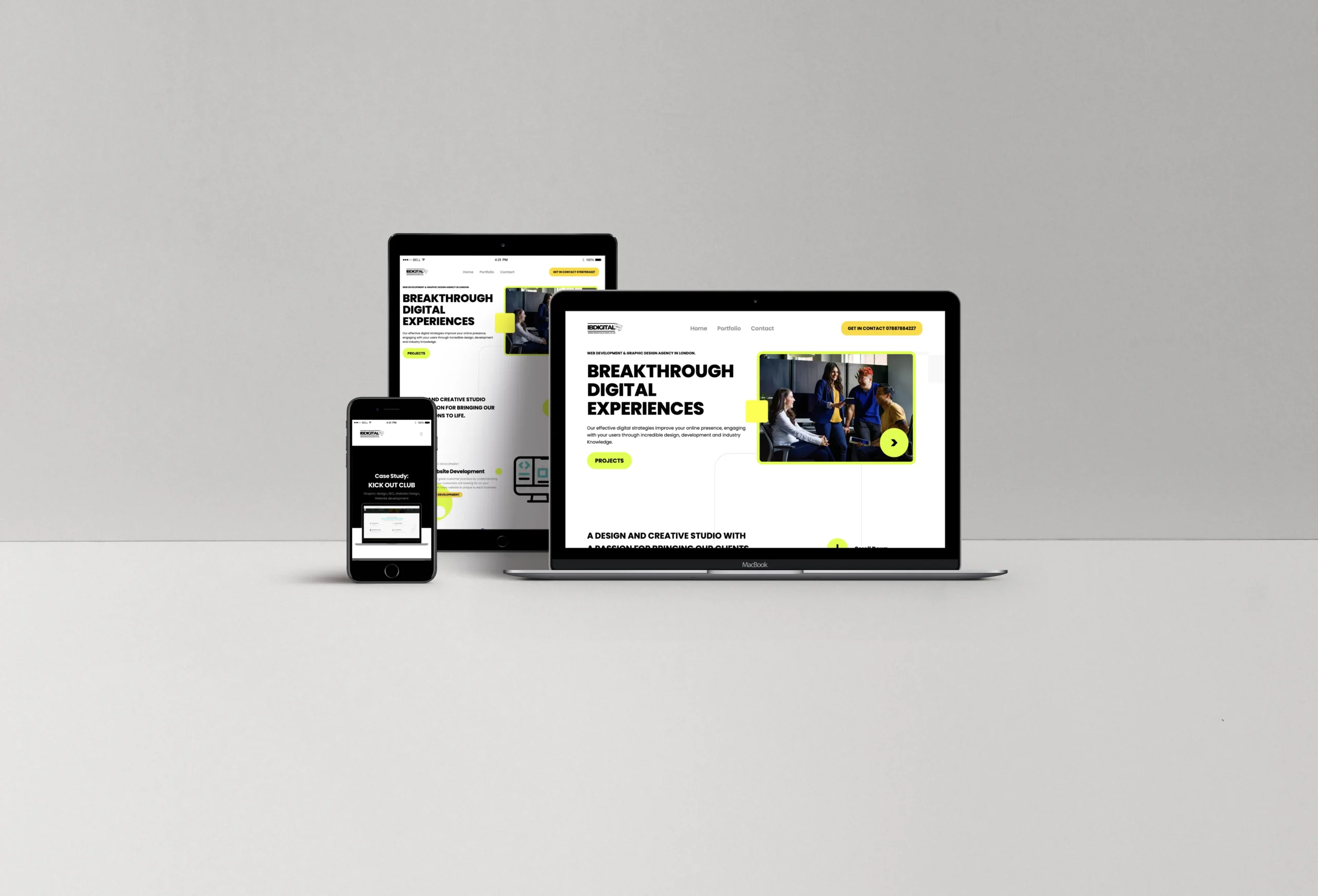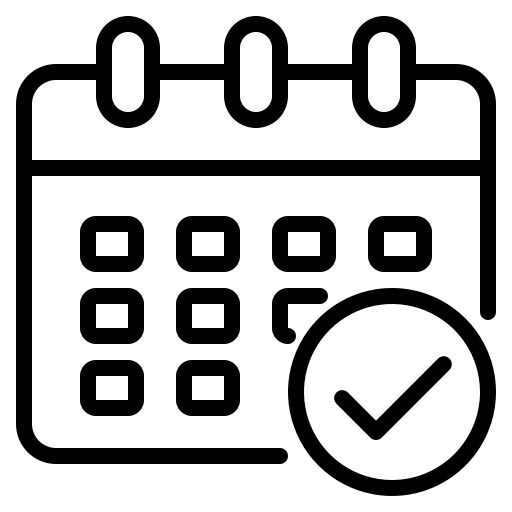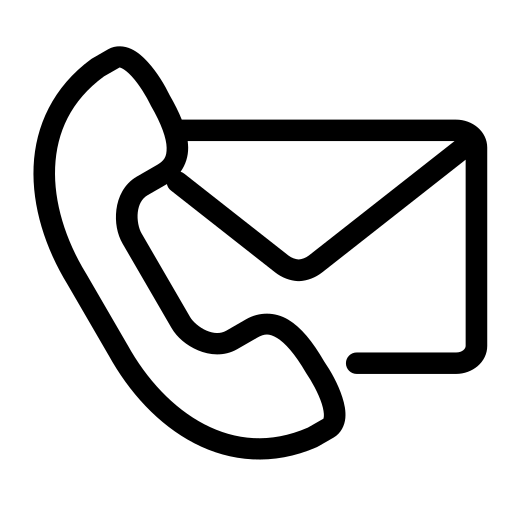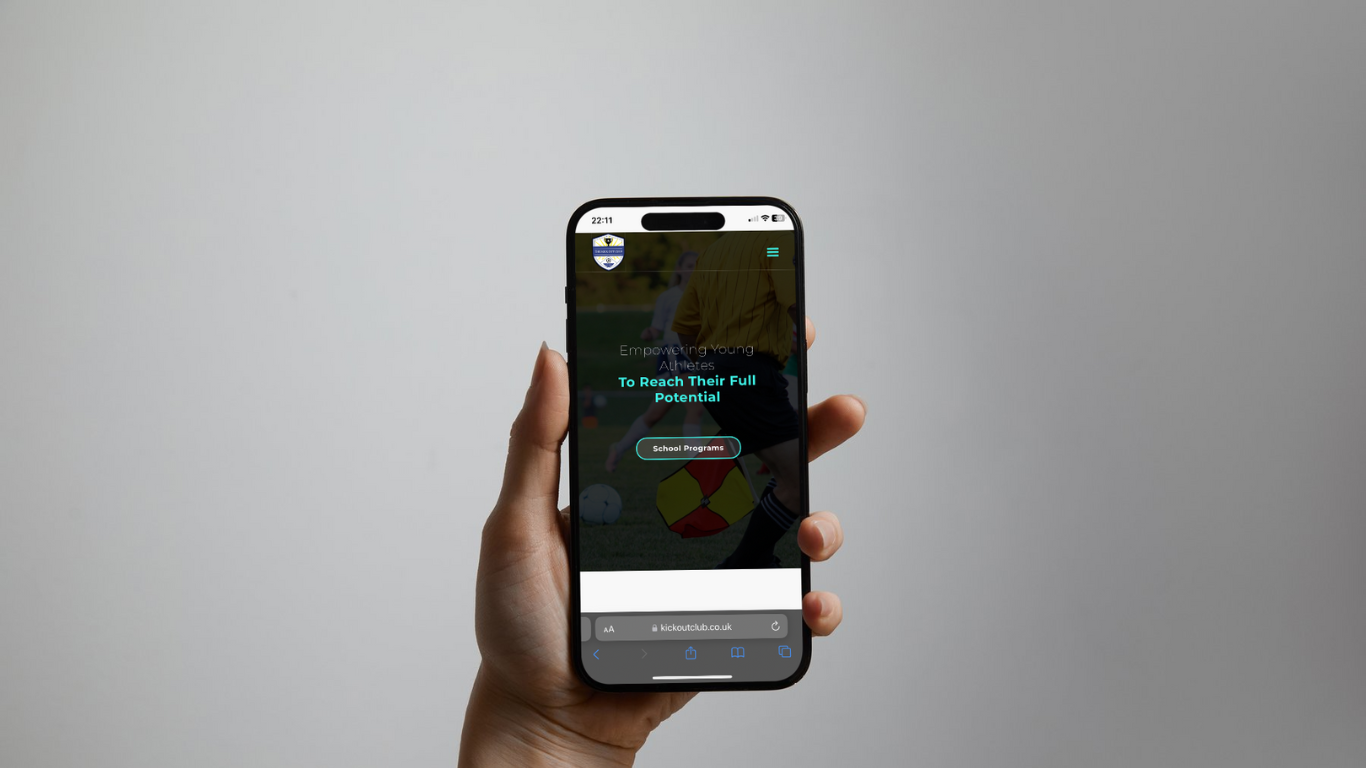
Ever thought about building a website? It’s a bit like planning a holiday – you’re excited about the destination but can’t help feeling daunted by the details. From choosing the right platform to crafting SEO-friendly content, building a website requires more than a splash of creativity and a dash of patience. In this article, we’ll walk through the basics of building a website with some laughs, a few surprises, and tips to make sure your digital creation doesn’t resemble a virtual ghost town.
Step 1: Choosing Your Platform
The first big decision in building a website is picking a platform. Think of this like choosing your holiday destination – it sets the whole vibe.
- WordPress: The classic choice. WordPress powers nearly 40% of the internet, and for good reason. It’s highly customisable, and there’s a plugin for nearly everything, from image galleries to SEO optimisation. But with great power comes great responsibility – you may need to brush up on some technical skills if you want to take full advantage of WordPress’s vast offerings.
- Wix & Squarespace: These are the all-inclusive resorts of the website world. They’re perfect for beginners, offering drag-and-drop features and beautiful templates. The downside? You might hit a wall with customisation. If you’re hoping to build a unique, large-scale site, these platforms may start to feel like a lovely but slightly limited holiday package.
- Shopify: Planning an e-commerce empire? Shopify is tailor-made for building online stores, complete with integrated payment options, inventory management, and stylish storefront templates. It’s ideal if you’re focused on selling products and want an easy way to manage your inventory and transactions.
- Custom Builds: Feeling adventurous? If you’re tech-savvy (or know someone who is), building a website from scratch is the ultimate way to get exactly what you want. This route, however, can quickly become a rabbit hole of coding and testing, and it’s definitely not for the faint-hearted.
Step 2: Designing with Software
Now that you’ve picked your platform, it’s time to roll up your sleeves and get designing. When it comes to design, a few trusty tools are likely to become your best friends.
- Adobe XD and Figma: These design tools are perfect for creating wireframes and prototypes. Think of them as sketchbooks for your digital world, letting you plan page layouts, user flows, and interactions before you start building. Figma is also great for teamwork, as it’s built for collaborative design in real-time.
- Canva: Need graphics but don’t fancy yourself a designer? Canva is the everyman’s design tool. With drag-and-drop graphics and templates galore, it’s simple to create everything from social media posts to blog banners. Just be careful – you might find yourself spending way too long fiddling with fonts and filters.
- Photoshop: The classic. Photoshop is perfect for more detailed image edits and custom graphics. While it takes some skill, having Photoshop in your toolbox can make a big difference in creating unique visuals that pop on your site.
Step 3: Setting Up Your SEO Strategy
Building a website without SEO is like throwing a party without sending invitations – nobody will know to show up! SEO (Search Engine Optimisation) is key to making sure your site doesn’t languish on page 5 of Google’s search results.
- Keyword Research
Start with keywords that relate to your content. Tools like Google Keyword Planner or SEMrush can help you find search terms that are popular within your industry. Try to incorporate these keywords naturally across your site without overdoing it – nobody enjoys reading a keyword-stuffed page. - Meta Descriptions and Titles
These may seem small, but they’re crucial. Each page on your site should have a unique meta description and title that include your keywords. Think of these as the hooks that will encourage people to click on your site in search results. - Alt Text for Images
Google can’t “see” images, so give it a helping hand by adding descriptive alt text to all images on your site. This will not only improve accessibility but will also give your SEO a boost, helping your site to appear in Google Image searches. - Internal Linking
Internal links are links within your own site that guide users to other relevant pages. Not only does this keep visitors exploring your site for longer, but it also signals to search engines that your content is related and well-organised. Think of it like an online version of those “best places to visit” guidebooks – except you’re the one guiding the visitors! - Site Speed Optimisation
Google likes fast-loading websites, and so do users! Compress images, use efficient code, and consider using a Content Delivery Network (CDN) to reduce load times. There are plenty of plugins available on platforms like WordPress to help keep your site speedy.
Step 4: Content Creation – The Fun Part!
You’ve chosen your platform, crafted your design, and sprinkled some SEO magic. Now it’s time to give your website its voice.
- Blogging: Blogging is an effective way to engage your audience and keep content fresh. It also gives you more opportunities to rank on Google. Remember to keep it informative, but don’t be afraid to let your personality shine. People appreciate genuine, helpful content – and a little humour goes a long way.
- Product Descriptions & Services Pages: If you’re selling products or offering services, make sure descriptions are clear, engaging, and reflect your brand. Avoid jargon and get straight to the point – your users are here to find solutions, not wade through a wall of text.
- About Page: This is where you connect with your audience on a personal level. Tell your story, share your mission, and let visitors know what makes your brand unique. A friendly and authentic About page can be a real trust-builder.
Step 5: Testing and Go-Live
Before you declare your website ready for visitors, it’s essential to go through some final checks.
- Cross-Browser Testing: Check your site on multiple browsers to ensure it looks great and functions properly everywhere.
- Mobile Responsiveness: Ensure your site adapts well to mobile devices. Over half of website traffic now comes from mobile users, so make sure images, buttons, and text look and work as intended.
- Site Speed Test: Give your site one last speed test, using tools like GTMetrix or Google PageSpeed Insights.
- User Testing: Ask a few friends or colleagues to navigate your site and provide feedback. A fresh set of eyes can spot issues you might have overlooked.
Once you’ve checked all the boxes, it’s time to hit “go live” – you’re officially a website owner!
Wrapping Up Building a Website
Building a website is both an art and a science. From choosing the right platform and software to nailing SEO and creating content, it takes effort – but the rewards are worth it. You’re now equipped to create a digital presence that’s ready to welcome, engage, and delight your audience. So go on, make your mark on the web – and don’t forget to check back on your SEO rankings!